Robot 游戏元素
Robot 元素类似于游戏中的精灵元素,集成了帧播放和动作预设功能,可以快速制作出具有行走和攻击动作的游戏角色。
注意事项
需安装 Robot 插件 才能使用,或直接安装 leafer-game(已集成 Robot 插件)。
可提供图片列表,或一张、多张包含游戏动作的雪碧图,这些动作将会被自动编号,如下所示:
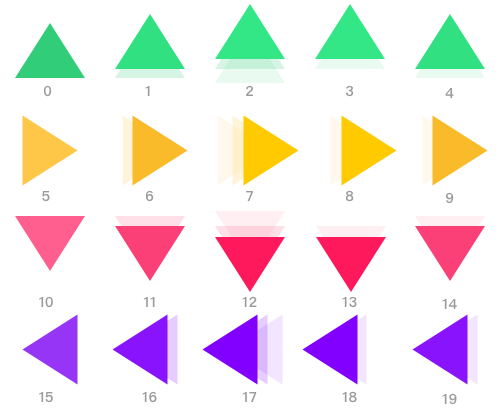
按住、抬起不同的方向键试试~
ts
// #创建 Robot 游戏元素
import { Leafer, KeyEvent } from 'leafer-ui'
import { Robot } from '@leafer-in/robot' // 导入 robot 插件 //
const leafer = new Leafer({ view: window })
const robot = new Robot({
robot: { url: '/image/arrows.png', size: { width: 100, height: 100 }, total: 20 },
actions: { // 预设游戏动作(通过动作帧)
up: 0, // 静止向上的箭头( 编号为0的动作帧)
right: 5,
down: 10,
left: 15,
arrowUp: [0, 1, 2, 3, 4], // 动态向上的箭头(循环播放编号为 1-4 的动作帧)
arrowRight: [5, 6, 7, 8, 9],
arrowDown: [10, 11, 12, 13, 14],
arrowLeft: [15, 16, 17, 18, 19]
},
action: 'arrowRight' // 设置动作:动态向右的箭头
})
leafer.add(robot)
// 监听方向键进行交互
let speed = 5
leafer.on(KeyEvent.DOWN, (e: KeyEvent) => {
speed++
switch (e.code) { // 动态的方向箭头
case 'ArrowUp':
robot.action = 'arrowUp'
robot.y -= speed
break
case 'ArrowDown':
robot.action = 'arrowDown'
robot.y += speed
break
case 'ArrowLeft':
robot.action = 'arrowLeft'
robot.x -= speed
break
case 'ArrowRight':
robot.action = 'arrowRight'
robot.x += speed
break
}
})
leafer.on(KeyEvent.UP, (e: KeyEvent) => {
speed = 5
switch (e.code) { // 静态的方向箭头
case 'ArrowUp':
robot.action = 'up'
break
case 'ArrowDown':
robot.action = 'down'
break
case 'ArrowLeft':
robot.action = 'left'
break
case 'ArrowRight':
robot.action = 'right'
break
}
})